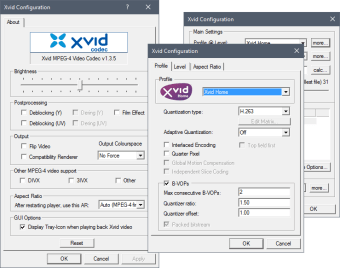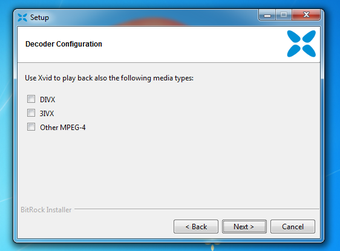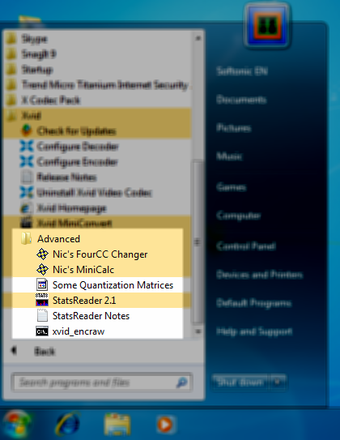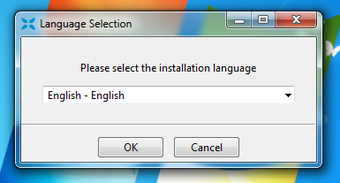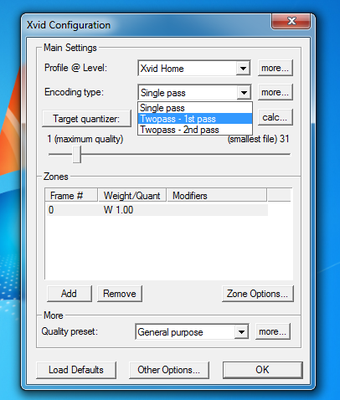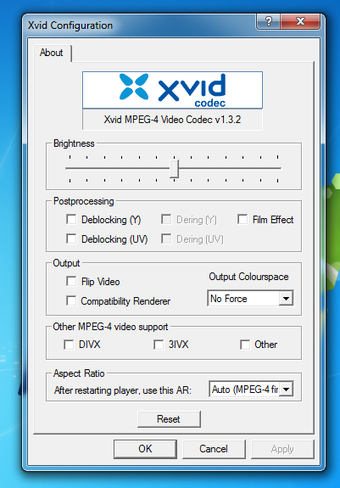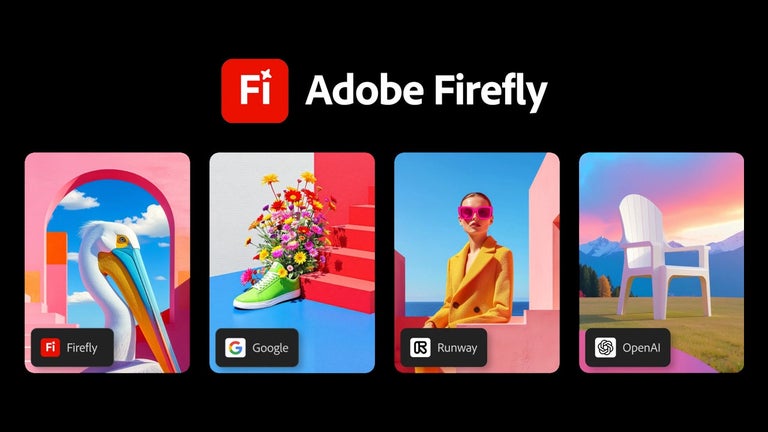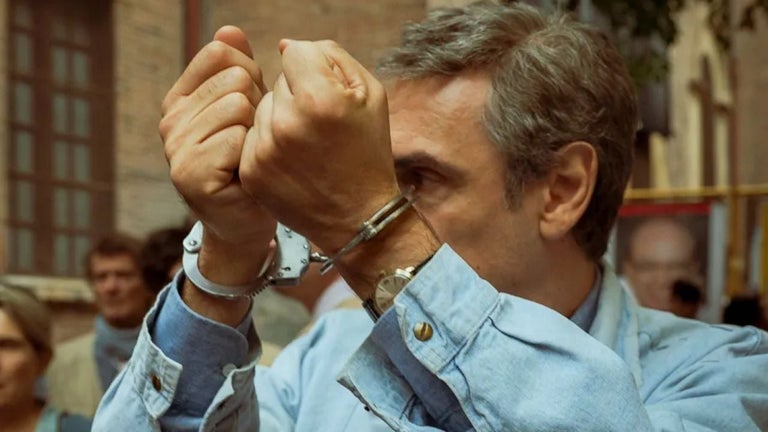Simplifies video compression efficiently
Xvid Codec remains a trusted multimedia tool for users seeking efficient, high-quality video compression. It significantly reduces file sizes without sacrificing clarity, making it ideal for sharing or archiving videos. Whether converting old footage or optimizing modern clips, this free program delivers smooth performance and consistent visual results across various formats and resolutions.
The simplicity of Xvid Codec comes from its lightweight design and wide compatibility with media players and editing software. Installation is quick and easy, even for beginners. Unlike heavier codecs, it delivers reliable performance, sharp playback, and versatile encoding options, making it a practical choice for efficient video compression.
Balancing compression quality and file efficiency
Xvid Codec uses MPEG-4 video compression, allowing users to reduce large video files significantly while maintaining high visual clarity. Compared to other codecs, it achieves an impressive balance between encoding speed and output quality, delivering consistent results across multiple video formats. Although it doesn’t reach the advanced features of professional-grade compression software, its open-source design, reliability, and ease of use make it a dependable option for everyday video tasks.
Installation of the program is simple and requires minimal setup, allowing users to start compressing videos quickly. Once installed, it integrates smoothly with a wide range of media players and editing software, making it approachable for non-technical users. The interface is clean and functional, prioritizing performance over visual appeal. However, the absence of a built-in graphical converter can limit those who prefer visual workflows or batch processing.
In real-world use, the codec delivers stable and reliable performance even during extended encoding sessions. It handles high-definition video smoothly without stuttering or crashes, although encoding speed may depend on system specifications. Despite being an older tool, regular updates maintain compatibility with modern formats. Its consistent output quality and resource-efficient design make it a dependable choice for both casual users and more advanced video editors.
Reliable, lightweight, and effective compression
Xvid Codec continues to stand out as one of the most reliable video compression tools available today. While it lacks flashy aesthetics or trendy add-ons, its true strength lies in stability, wide compatibility, and consistent, high-quality output. For users who prioritize efficiency, control, and dependable performance over visual flair, this program remains a practical, long-term solution for managing and encoding video files with ease and precision.